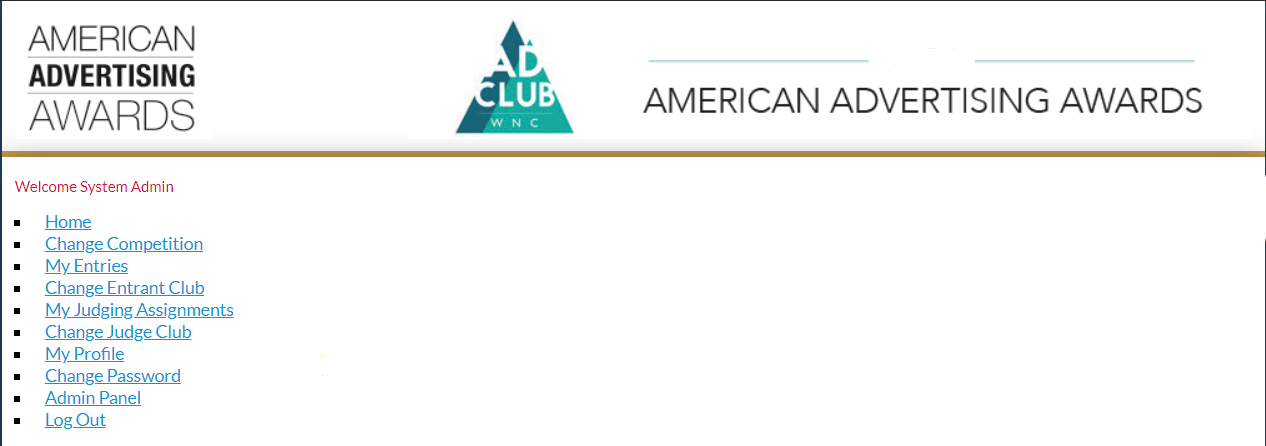Upload Your Organization Banner
STEP 1: Go to Club Banner under System Settings
- From Dashboard, open the System Settings drop-down on the left and select Club Banner item.
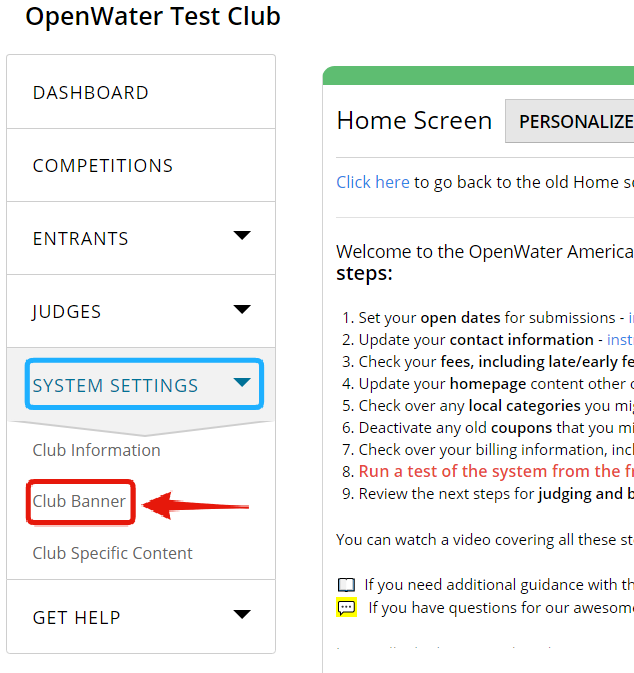
STEP 2: Select image to serve as a banner
- Click Coose File to select the image to upload as your awards website banner. Make sure it has proper size: 675 x 100 pixels.
- Click Save to apply.
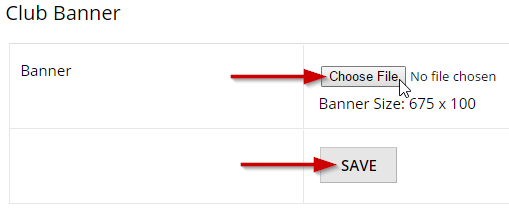
STEP 3: Open Public Website to check
- Open your website by clicking Public Website to see how the banner looks.
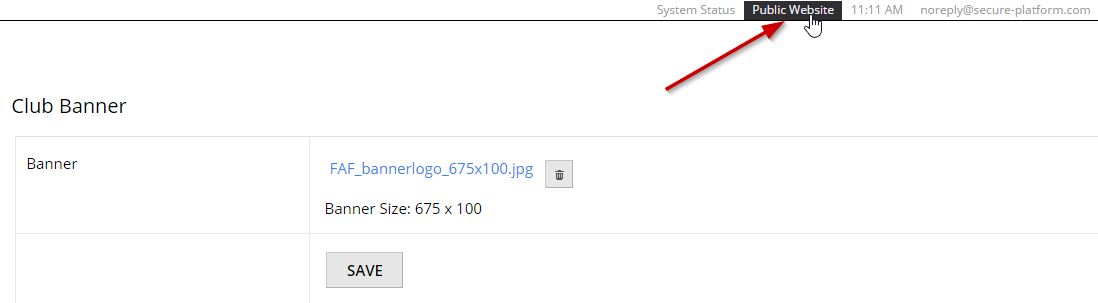
STEP 4: Enjoy (or fix)
- If you like how the uploaded image looks as a banner, congrats!
- If not, edit it or change and repeat STEPS 1-3 ro re-upload.