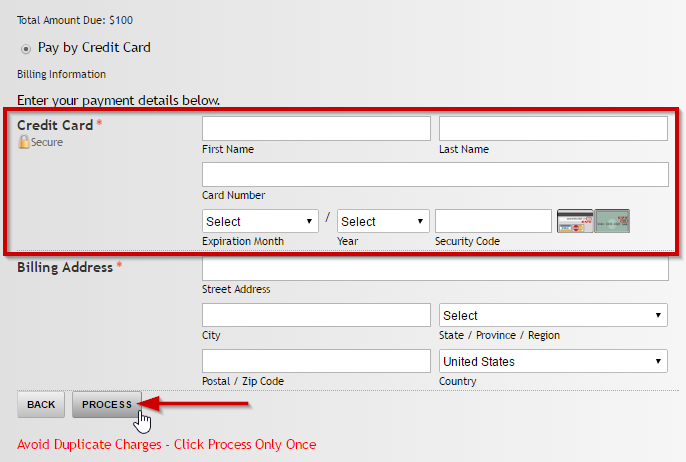Submit a Test Entry
STEP 1: Use Click Here to Submit Your Entry Link on Public Website
- Once you open the main page of the awards website, click on Click Here to begin a new Entry to initiate the preliminary submission process.
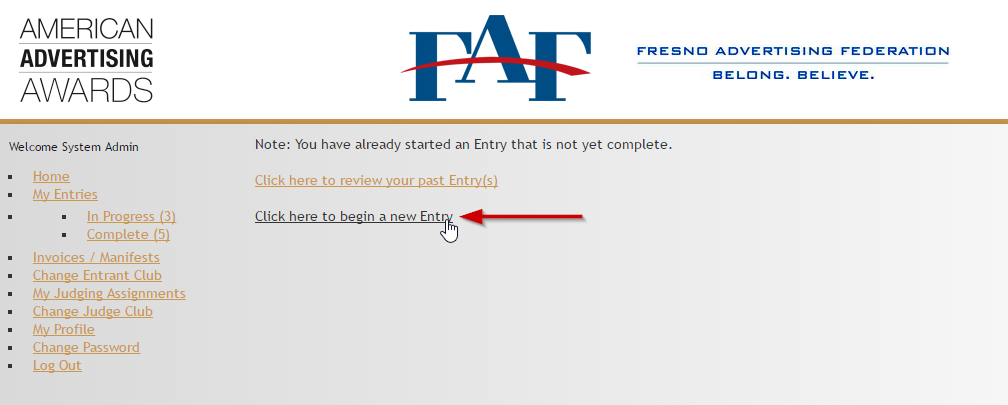
STEP 2: Fill in the form
- Fill in all required fields on the form - they are all required here as this is the critical personal and project-related information to be used to identify you and your submission throughout the process.
- Click Save and Next at the bottom of the page to apply changes and move to the next part of the form.
- On the last page click Add to Cart to proceed to checkout.
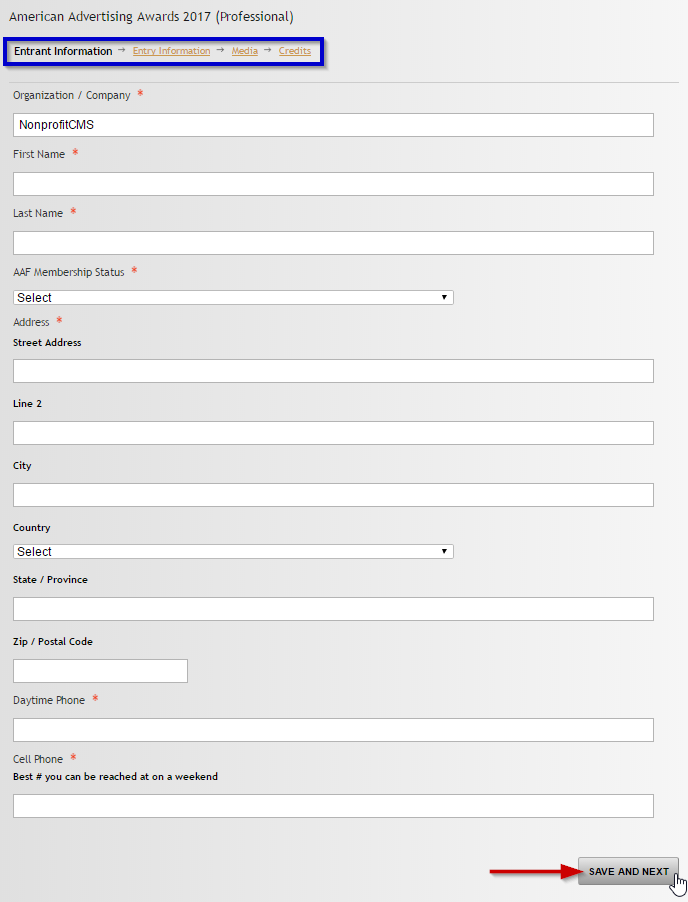
STEP 3: Review and Checkout options
- Once you click Add to Cart, you are directed to Review and Checkout page.
- Please make sure the Title of the project, its category and Cost are correct.
- If some information needs correction, click Make Changes.
- If you want to submit the same project into another category, click Copy Application.
- If you want to submit another project, click Make Another Submission.
- If everything you wanted to submit is already in the list and all details are correct, click Checkout.
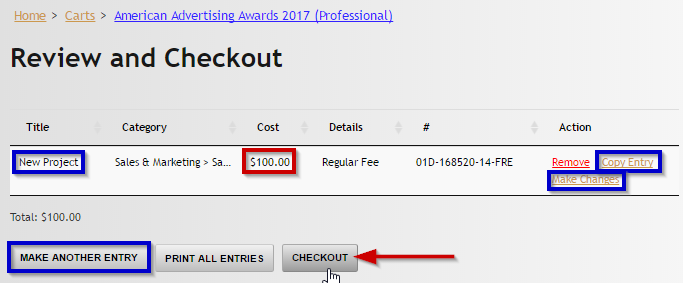
STEP 4: Submit payment information
- Enter payment credentials and details.
- Click Process when everything looks fine.