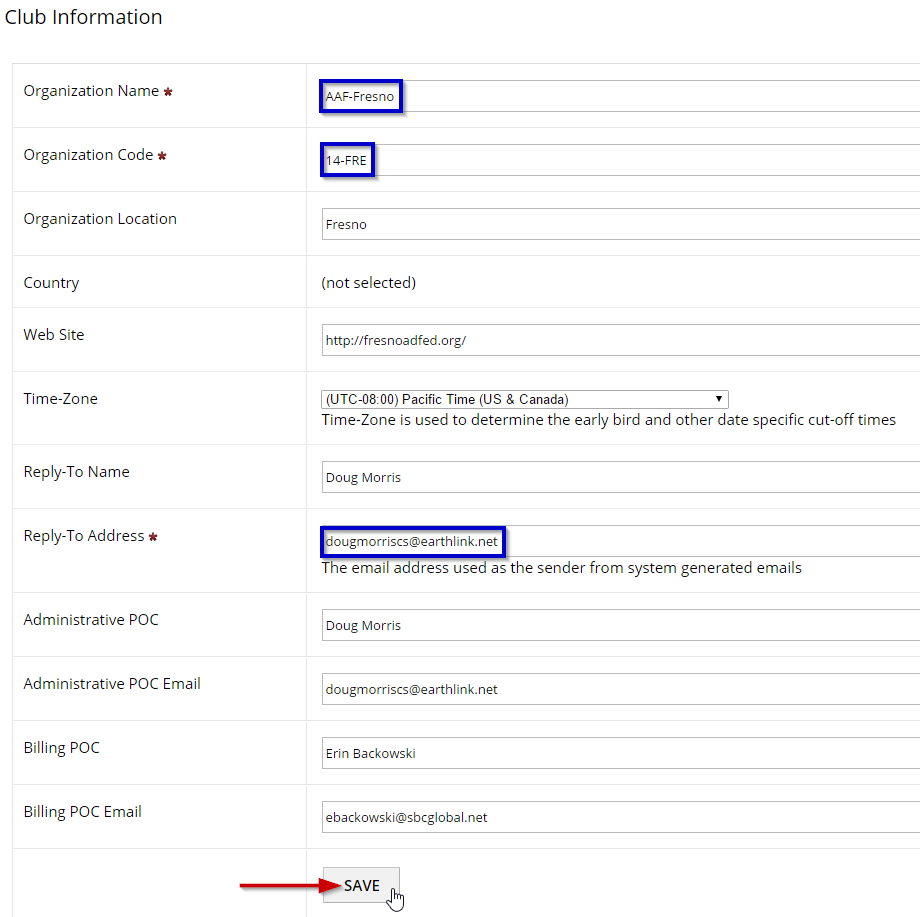Setting up Organization Information
STEP 1: Go to Club Information in System Setings
- On the left navigation bar, click the arrow in System Settings to reveal the drop down menu.
- Find and click on Club Information.
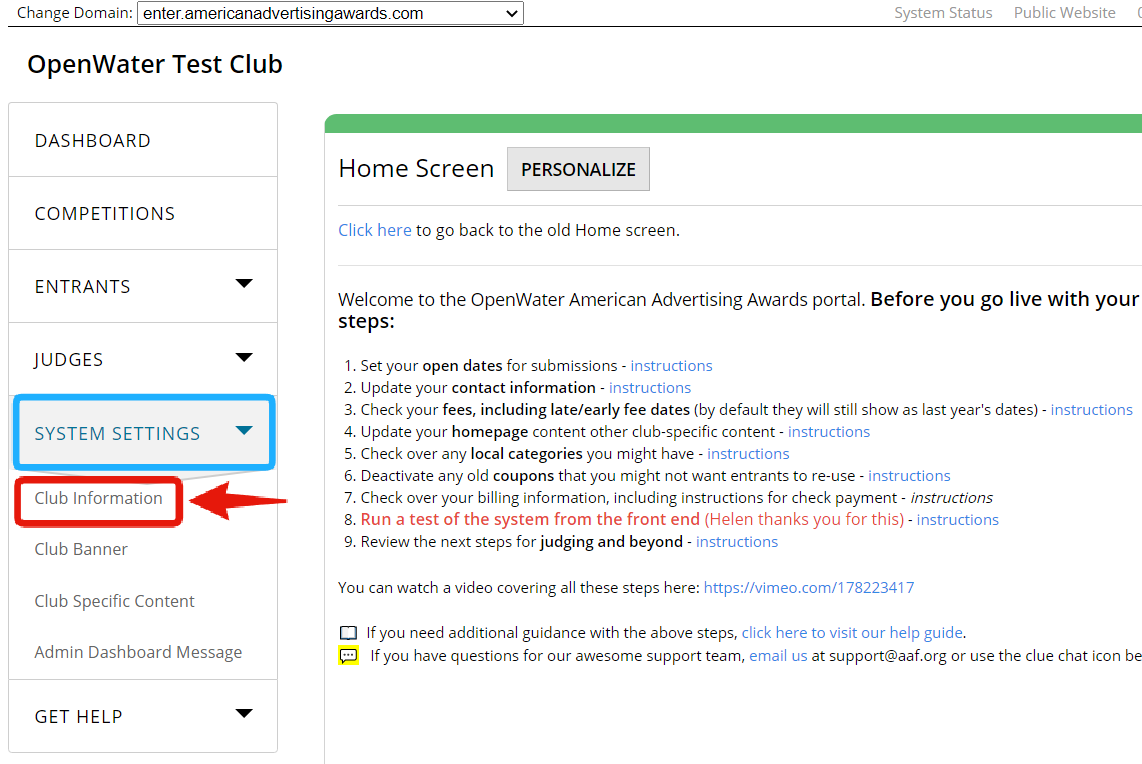
STEP 2: Configure the club settings
- Configure the club specific settings.
- Specify the Reply-To email address used to send system-generated emails.
- Click Save to apply changes.