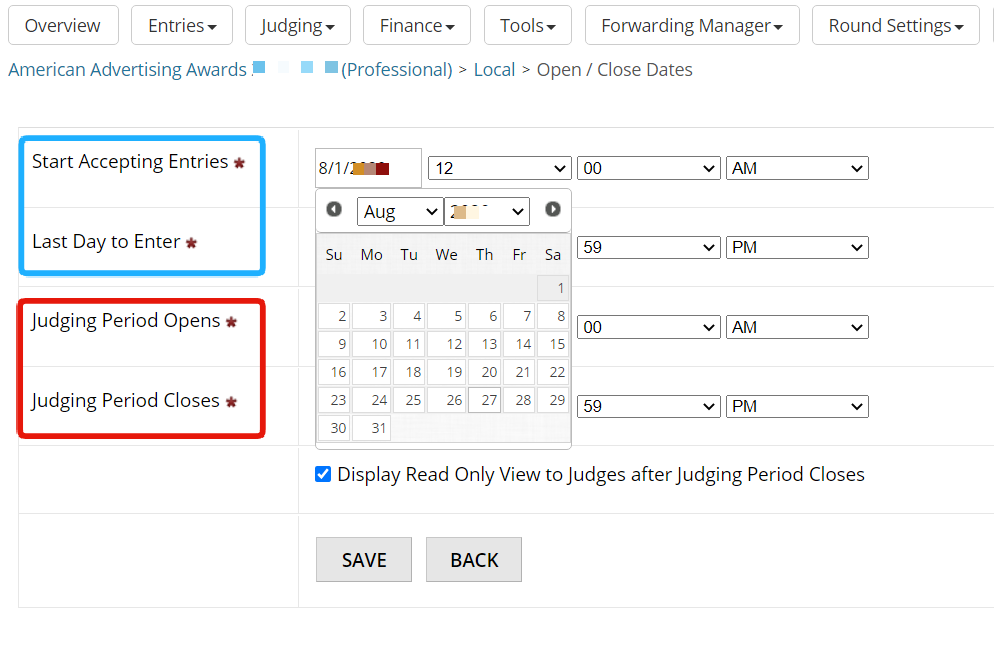Set Submission and Judging Dates
STEP 1: Click Manage next to the active program you are interested in
- From Dashboard click Manage next to the target program.

STEP 2: Go to Open / Close Dates
- Select Open / Close Dates from the Round Settings drop-down menu.
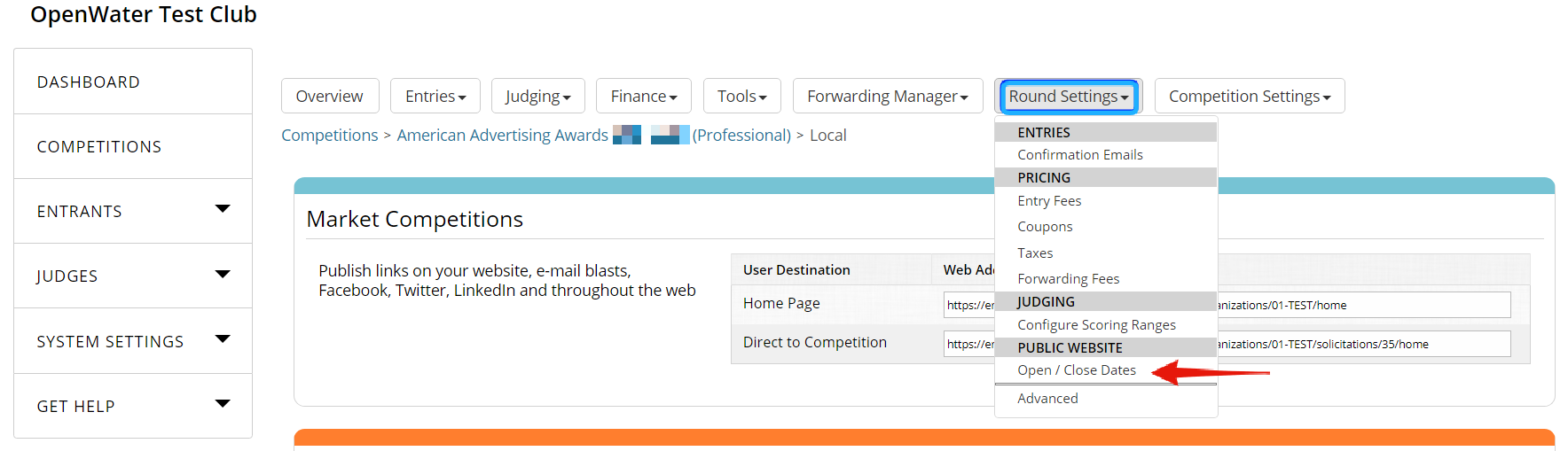
STEP 3: Set the submission and judging dates
- Pick the starting and ending date for submissions from the calendar. Set the exact starting and ending time.
- Pick the starting and ending date for judging from the calendar. Set the exact starting and ending time.
- Click Save button to apply changes.