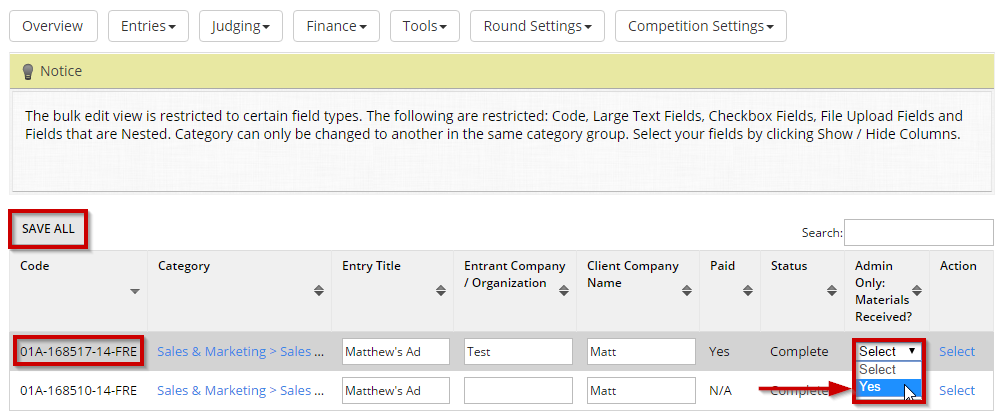How to Mark Entry Materials as Received
One you receive all required materials from the applicant, you want to mark his submission as "Materials Received" to have this question closed for them and for you. Below are the steps to do that.
STEP 1: Navigate to Bulk Edit Complete
STEP 1: Navigate to Bulk Edit Complete
- When in program management window, go to Entries drop-down
- Select the Bulk Edit Complete option
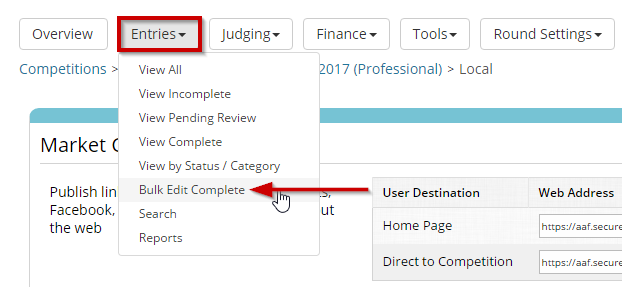
STEP 2: Set Materials Received option to Yes
- Find the application you want to mark the receipt of materials
- Unfold the drop-down under Materials Received folder next to the target entry
- Select Yes
- Click Save All one you marked all entries you wanted.