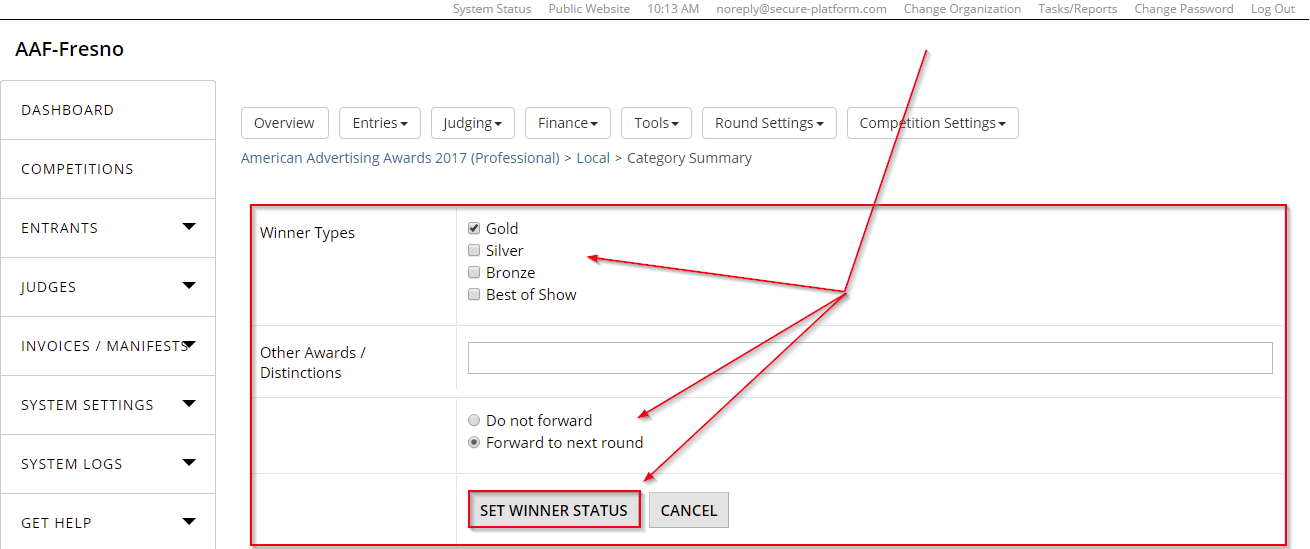Assign Winner Status and Forward to Next Round
When judging is complete for the entries you want to manage, follow the steps below to set their winner status.
STEP 1: View Your Competitions
STEP 1: View Your Competitions
- From your OpenWater Dashboard, find and click the Competitions tab on the left side navigation bar
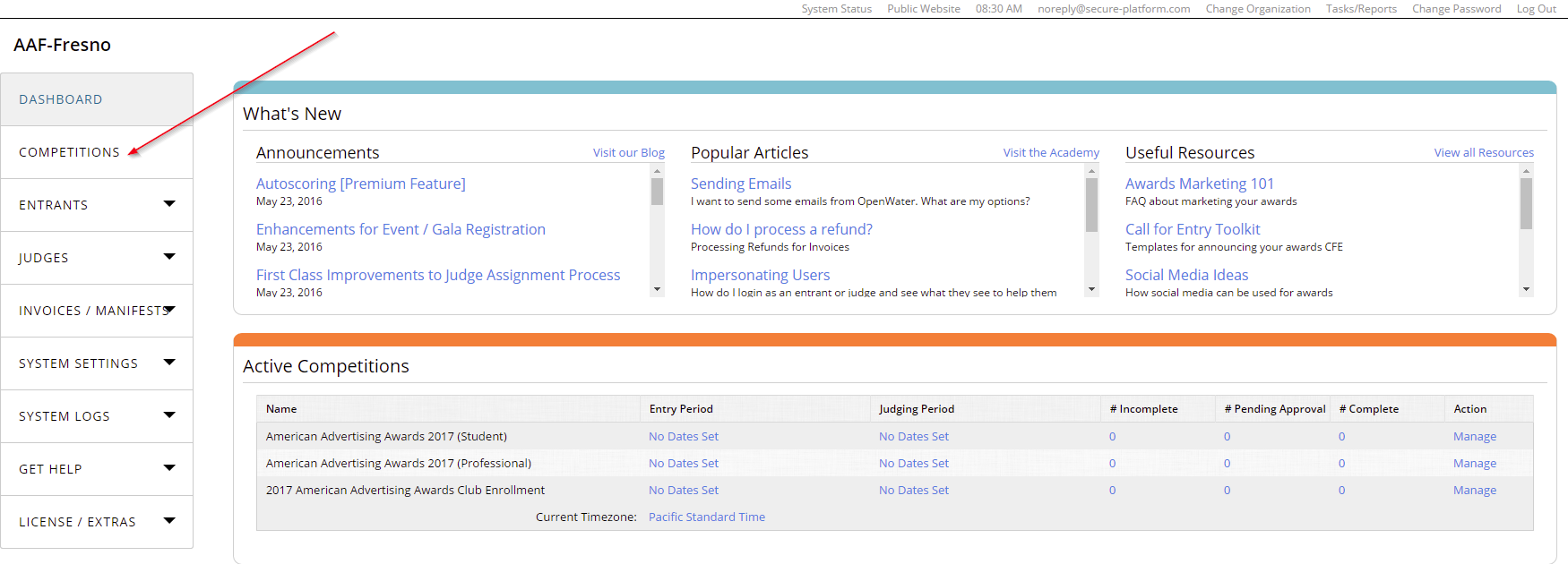
STEP 2: Manage Your Competition
- After clicking on the Competitions tab, look to the right to find the list of available competitions
- Click "Select"
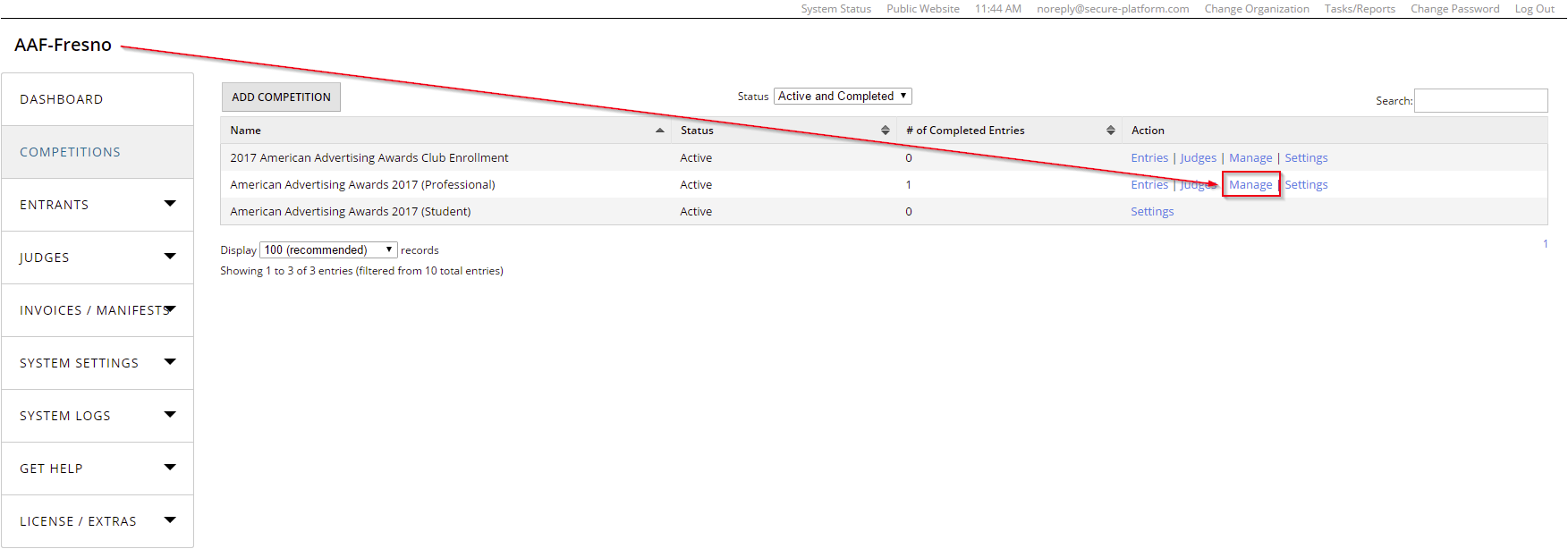
STEP 3: View Entry Scores
- Find and open the "Tools" tab and then click on "Scores / Results"
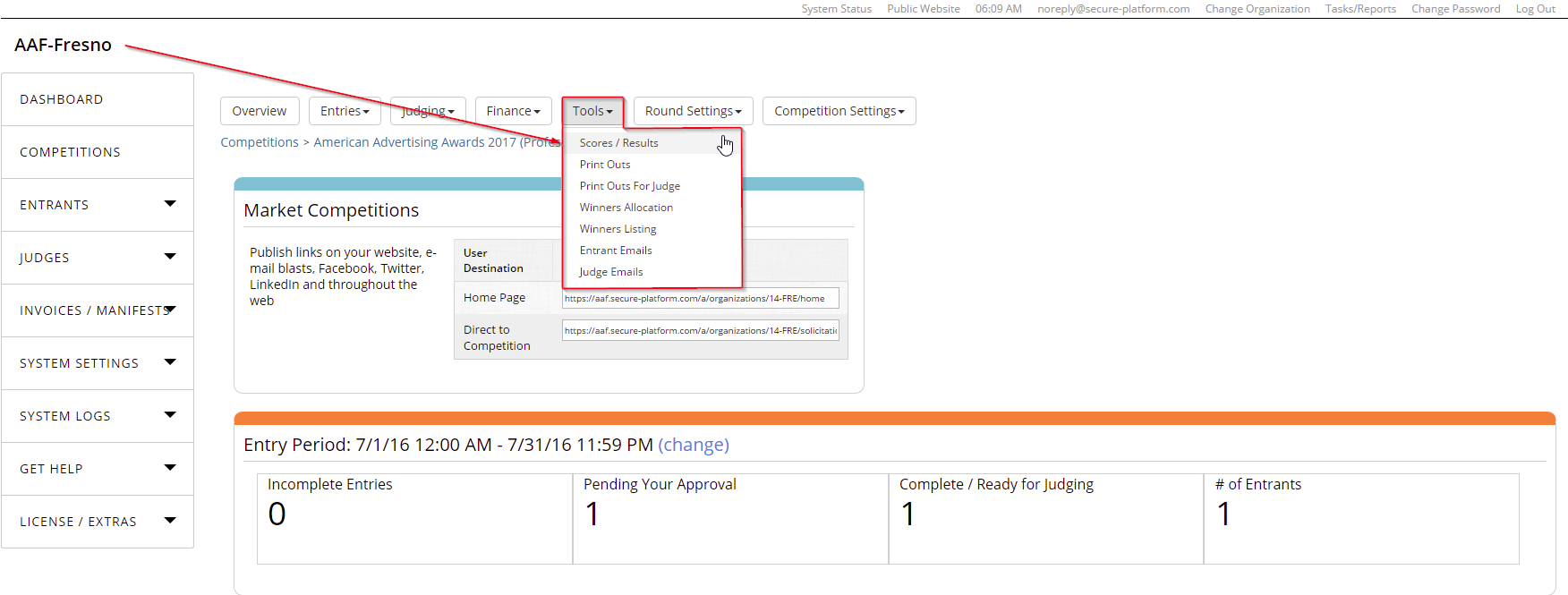
STEP 4: View Judging Results
- Click "Judging Results" across from the category you wish to review
OR
- Click the "Judging Results" link across from "View All Categories" to see all results
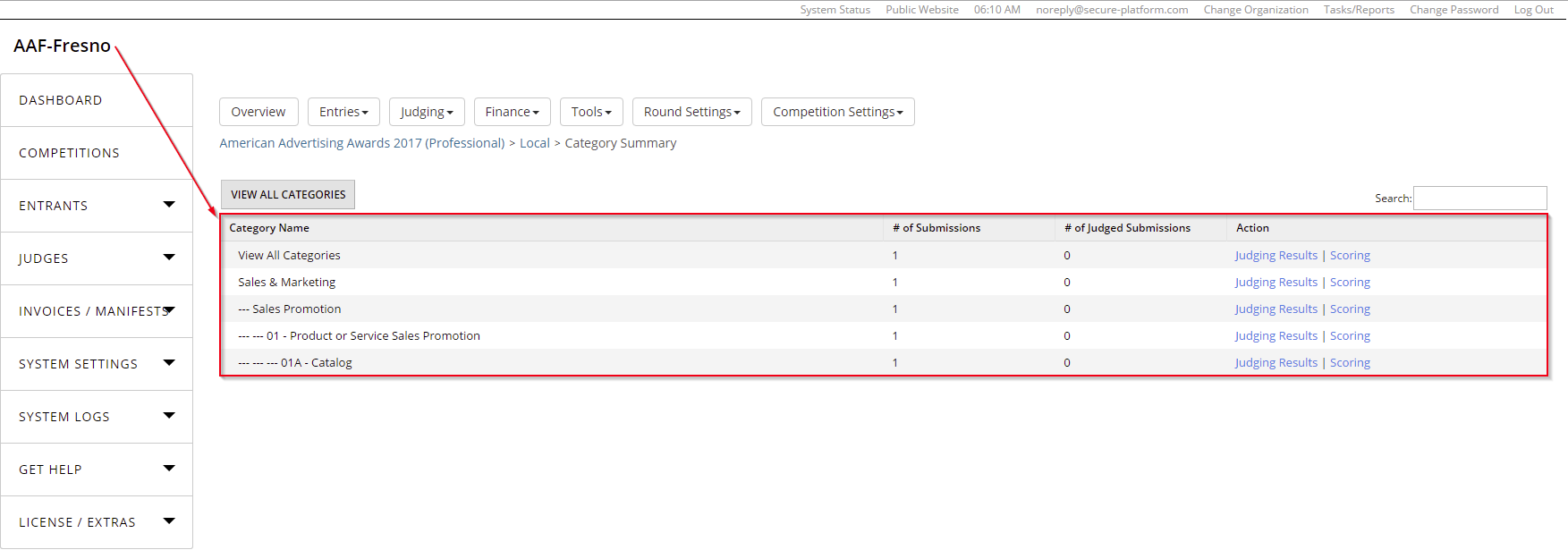
STEP 5: Set Winner Status
- You can set the winner status of several entries at once, or you can do it individually, just click the box next to the entry name(s) of the entries you want to set as winners.
- When you have selected the names of the entries you want to set as winners, click on "Set Winner Status" near the top of the form.
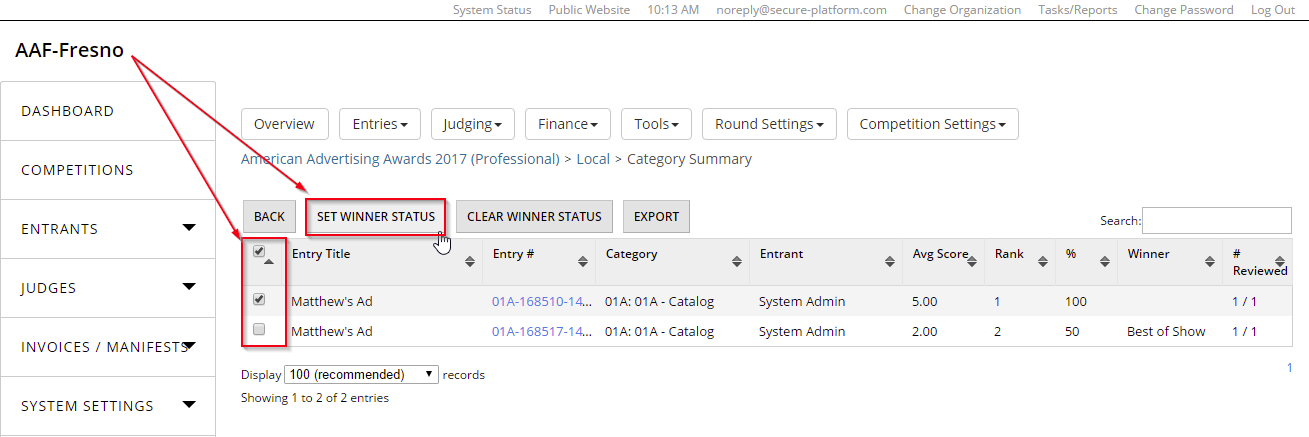
STEP 6: Choose Winner Type and Forward to Next Round
- Select which winner type you wish to assign the previously selected entries to by clicking on the box next to that type
- Select the 'Forward to next round" radio button if you also want these entries to advance to the next round
- Click "Set Winner Status" when you have finished.