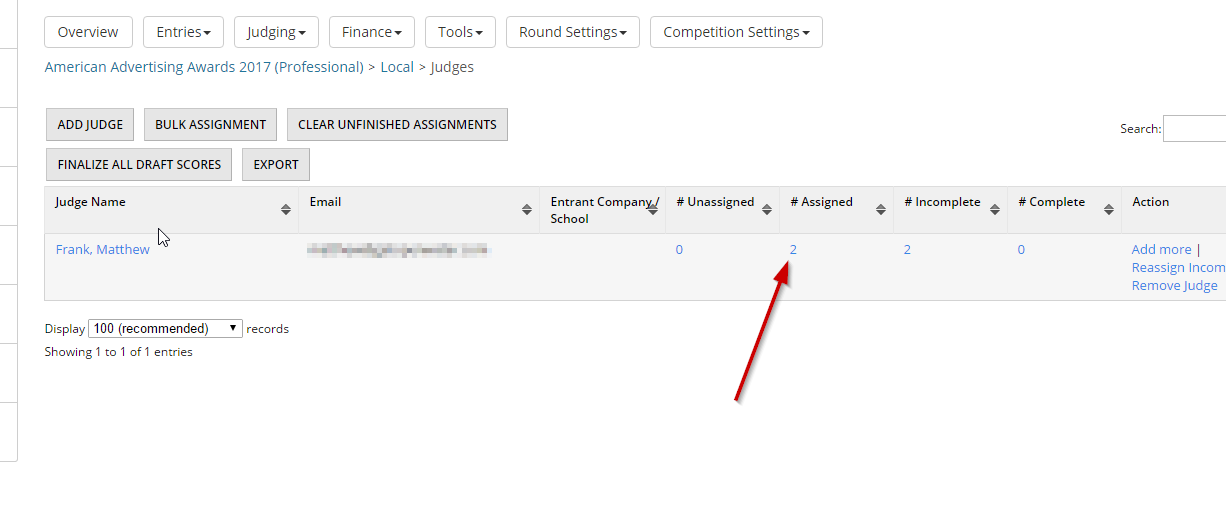Assign / Unassign Specific Entries to a Judge
If you need to assign submissions to a judge, or unassign submission from a judge, follow the steps below to accomplish that.
STEP 1: Find and click on Manage across from the program name
STEP 1: Find and click on Manage across from the program name
- Starting from your dashboard, find your program on the list of programs that appears in the center of your screen.
- Click on Manage.
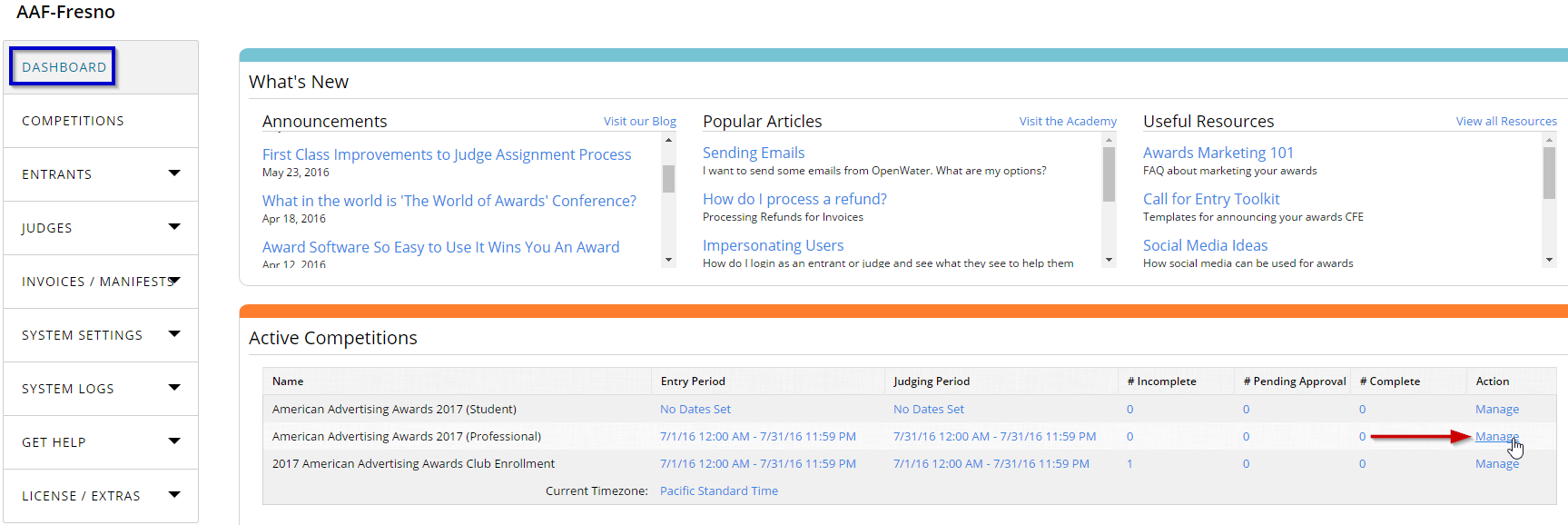
STEP 2: Open View / Add Judges from Judging drop down.
Click on Judging top menu item, and select View / Add Judges in the opened drop down.

STEP 3: Click on the number in unassigned
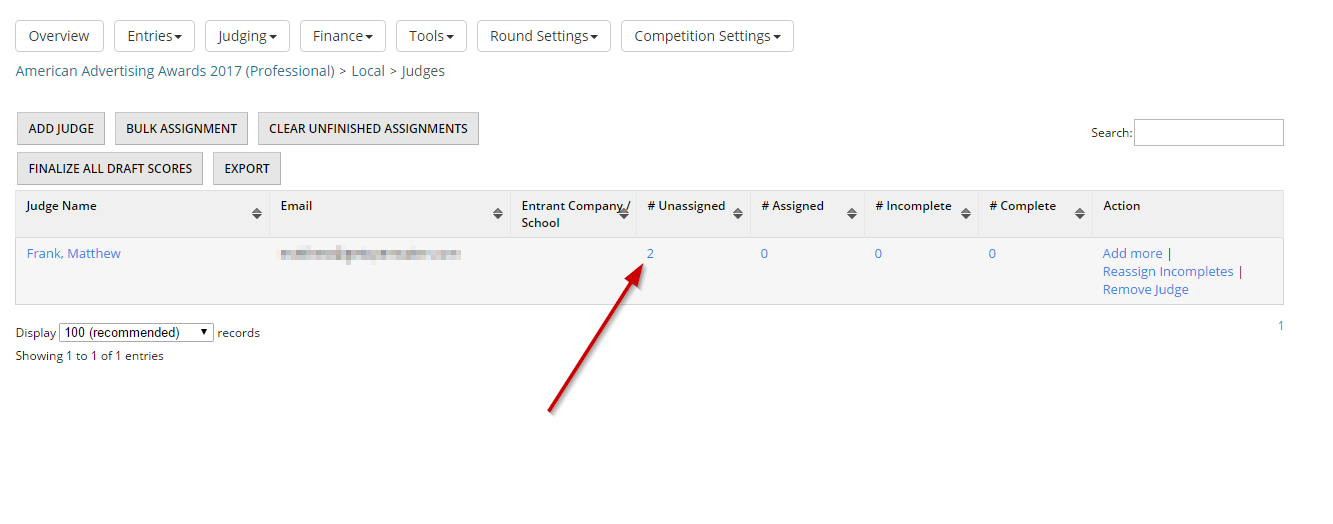
STEP 4: Select the entries to assign
Check the boxes on the entries that you want to manually assign to this judge. Then click Assign Checked.
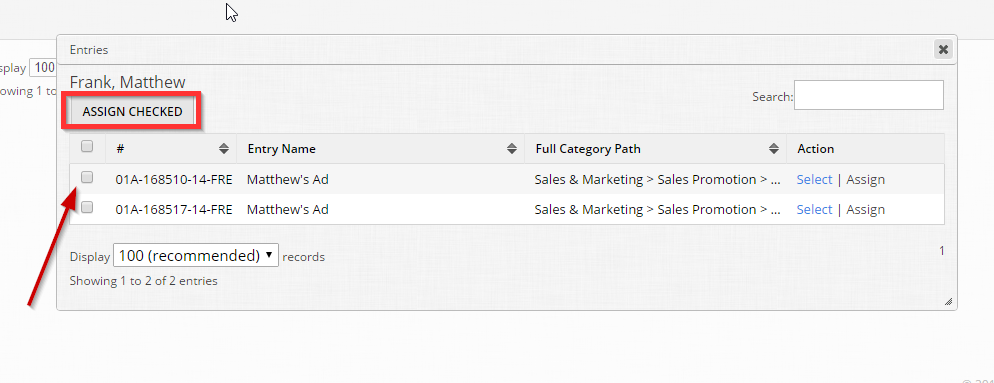
STEP 5: Observe assigned entries
Observe how many entries are now assigned. To unassign, click on the number in the assigned column and click Remove.